October 2023 marks the end of support for Windows Server 2012 and Windows Server 2012 R2. After this milestone, these platforms will no longer benefit from security updates, technical assistance, and other crucial forms of support.
Many of your clients will likely be impacted.
Businesses who are still running Windows Server 2012 have six options moving forward:
Option 1: Do Nothing
Pros:
- Conserve cash by avoiding the high cost of purchasing multiple years of ESU or upgrade costs to Windows Server 2022.
Cons:
- End-of-life servers without ESU are prime targets for hackers and ransomware. This option puts your company and customer data at risk.
- Continue to postpone migration to cloud while your competitors are embracing cloud.
In our opinion, this isn’t the right option for any business.
Option 2: Decommission Servers
Pros:
- Sunset legacy applications
- Reduce your on-prem footprint
- Reduce your bare metal expenses
Cons:
- Rushing to decommission a server only to find out the apps and data were important elsewhere in the organization or will be in the near-term.
Considerations: Is there an opportunity for modernizing legacy apps so the data can still be accessed in the cloud?
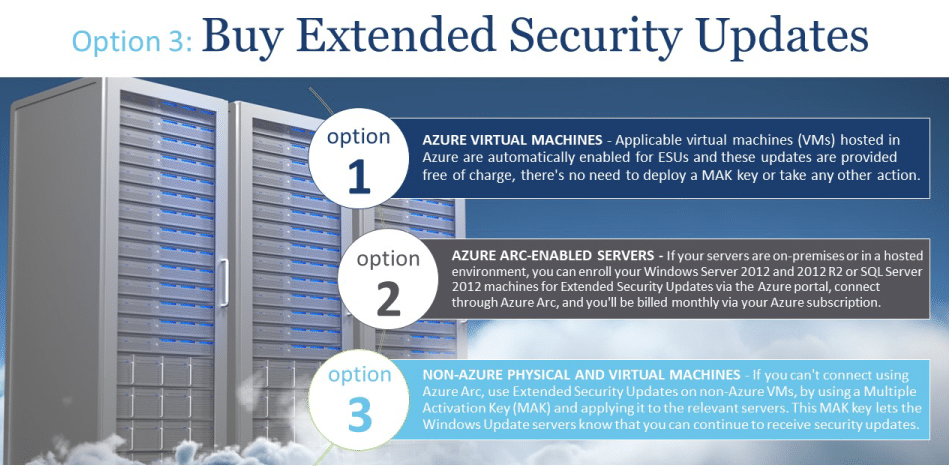
Option 3: Buy Extended Security Updates
- Option 1: AZURE VIRTUAL MACHINES – Applicable virtual machines (VMs) hosted in Azure are automatically enabled for ESUs and these updates are provided free of charge, there’s no need to deploy a MAK key or take any other action.
- Option 2: AZURE ARC-ENABLED SERVERS – If your servers are on-premises or in a hosted environment, you can enroll your Windows Server 2012 and 2012 R2 or SQL Server 2012 machines for Extended Security Updates via the Azure portal, connect through Azure Arc, and you’ll be billed monthly via your Azure subscription.
- Option 3: NON-AZURE PHYSICAL AND VIRTUAL MACHINES – If you can’t connect using Azure Arc, use Extended Security Updates on non-Azure VMs, by using a Multiple Activation Key (MAK) and applying it to the relevant servers. This MAK key lets the Windows Update servers know that you can continue to receive security updates.
Pros:
- Includes 3 years of critical and/or important security updates for a maximum of three years after the product’s end-of-life. Renewable until October 13, 2026.
- Leverage Azure ARC to deploy ESU and integrate Azure’s security and governance protocols into your environment rather than download & install yourself.
- Buys you time to plan for future direction.
Cons:
- Very expensive, last resort option for customers who need to run certain legacy Microsoft products past the end of support.
Considerations: Do you have a bigger problem? Are you uncomfortable migrating to the cloud or lack a cloud roadmap?
Option 4: Upgrade to Windows Server 2022
 Pros:
Pros:
- Extend on-premises operations to buy time
Cons:
- Ongoing server maintenance and security concerns
- Compatibility issues: Legacy systems often have custom-built or third-party applications that may not be compatible with newer operating systems or software versions. Rewriting or adapting these applications can be time-consuming and costly. Legacy systems may have dependencies that are difficult to replace or integrate with modern technology. Companies may delay upgrades until suitable alternatives become available.
Consideration: Would your company stand to gain more by simply migrating to cloud now?
Option 5: Migrate Servers to Azure
Pros:
- Modernize your apps and data estate.
- Leverage >200 different Azure services.
- Free security updates.
- Reduce sprawl.
- Reduced IT costs.
- Shift how you pay for capacity from CapEx to OpEx (Pay As You Go).
- Leverage Azure Hybrid Use Benefits (AHUB) and Reserved Instances (RI) to optimize your costs.
Cons:
Option 6: Move Legacy Applications to Dynamics 365
Pros:
- Scalability: Dynamics 365 allows companies to scale resources up or down based on their needs without significant upfront infrastructure costs.
- Cost Efficiency: With Dynamics 365, businesses can reduce the overhead of maintaining and upgrading on-premises hardware. There’s a shift from capital expenditure (CAPEX) to operational expenditure (OPEX).
- Automatic Updates: Dynamics 365 provides regular updates that are automatically applied, ensuring that businesses always have the latest features and security patches.
- Remote Accessibility: Since Dynamics 365 is cloud-based, employees can access it from anywhere with an internet connection, facilitating remote work and ensuring business continuity.
- Integration with Microsoft Ecosystem: Dynamics 365 integrates seamlessly with other Microsoft products like Office 365, Power Platform, and Azure, which can enhance productivity.
- Enhanced Security: Microsoft provides robust security measures for Dynamics 365, including data encryption, threat management, and security intelligence.
- Reliability: Dynamics 365 comes with a service-level agreement (SLA) for uptime, ensuring high availability. Microsoft’s vast infrastructure ensures redundancy and data backup.
- Advanced AI and Analytics: Dynamics 365 incorporates AI-driven insights, which can provide businesses with predictive analytics, automations, and recommendations to optimize operations.
- Customization and Extensibility: With the Power Platform (especially Power Apps and Power Automate), businesses can easily customize and extend Dynamics 365 capabilities to suit unique needs.
- Unified Interface: Dynamics 365 offers a unified experience across its various apps, ensuring a consistent user experience and reducing the learning curve.
- Enhanced Collaboration: Integration with tools like Teams and SharePoint promotes better collaboration among team members, enhancing efficiency and productivity.
- Data Storage: With the cloud, businesses get more flexible storage options, and they can easily increase storage as their data needs grow.
Cons:
- Can be more time consuming than other options above.
The right option for your client may not be a path that you have resources to support. That’s where Stratos Cloud Alliance comes in. Reach out to us if you need help talking to your clients about their options or if you need help supporting their move to Azure or Dynamics 365.
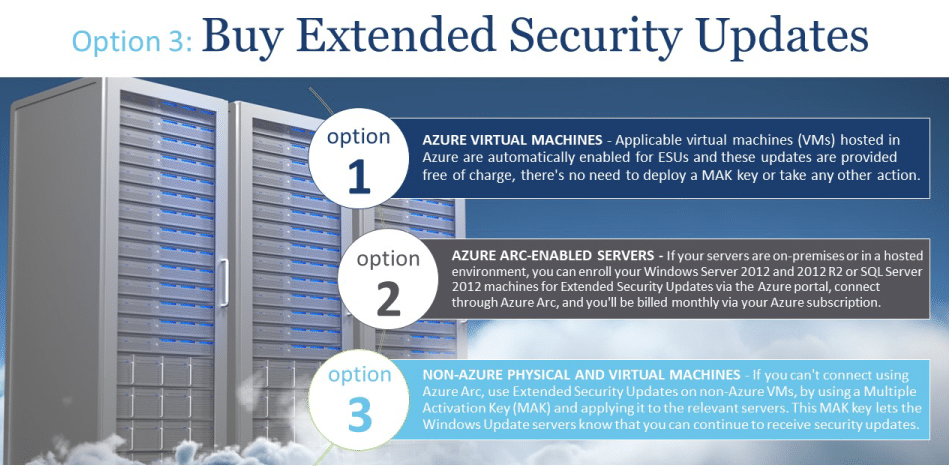
 Pros:
Pros: