Progressus Advanced Projects 11.0.0.2 release is now available and includes a variety of enhancements.
The new release includes application enhancements to expand the robust functionality available to professional services and project-based businesses.
The October release contains enhancements to Billing and Time.

Enhancements to Billing and Time |
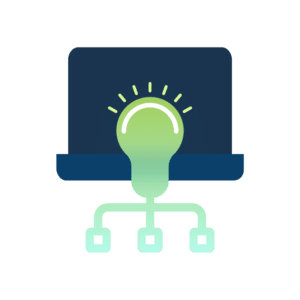
Rules for price adjustment can now be defined using two new fields in the Details FastTab of the Subscription Order |

When Reopening a Timesheet, the lines will be displayed as originally entered |
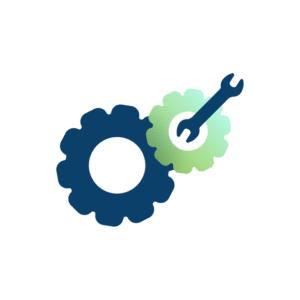
Bug fixes most notably to Project, Time and WIP |
Billing Updates
- Sometimes a subscription starts in the middle of a period. An example could be a service invoice monthly on the 1st, but the service is started on the 20th. Currently, an extra
line must be added for the first partial period and the price manually calculated. Customers requested the ability for the system to automatically handle partial periods:
- When posting a subscription order, if the effective length of the period is shorter than the expected period length, then the entry can be prorated to the partial length. The quantity on each entry will be adjusted by the percentage of the period the actual day covers. For example, a line of 7 pcs starting on April 16th and ending April 30th, with a period length of 1M, will generate an entry for 50% of the price. The entries will have “(15 days out of 30)” added to the end of the description.
- Some businesses have price agreements that include a provision to adjust subscription prices on specific dates, which can fall in the middle of a subscription period. Currently, the
only way to handle mid-period price changes is to make lines for the different partial periods:
- An Effective Date can be set on the Adjust Subscription Prices batch job. If not set, it will default to the current Work Date. The Effective Date determines when the new price is applied in posting. The Effective Date is saved on the Subscription Price PGS table. Setting an Effective Date of April 1st would not affect entries created for March or earlier.
- When posting a Subscription Order, lines that have entries in Subscription Prices with an Effective Date before or at the start of the period, but not inside the period, will generate one entry using the price from Subscription Prices.
- When posting a Subscription Order, lines that have entries in Subscription Prices with an Effective Date inside the period, will generate one entry per entry and period.
Time Updates
- When an address and/or name on a Customer Card is changed it currently does not update the data on the Projects or Contracts. Customers requested that when updating a Customer Address to have Project Customer Addresses update automatically:
- A new menu option on the Customer Card > Navigate > Update project and contract addresses. This updates the Bill-to and Sell-to addresses on any Projects or Contracts associated to the specified Customer. If the Project or Contract contains unposted invoices, delete the unposted invoice(s) and recreate so the new address is included on the invoice.
- Modifications have been made to invoice processing code as a new option that can be enabled in Project Setup > Enhanced Invoice Processing
- There is an option that allows users to apply and test the new invoice code. From the Role Center, select Setup > Project Setup > Project Setup > Invoicing FastTab and click Use Enhanced Invoice Processing.
- Customers requested the ability to see the total number of hours for each row in Timesheets:
- A new field, Row Total, has been added to the Timesheet Lines. It will show the total number of hours in a row. The field is available in the Timesheet, Timesheet Archive, and the Archive table.
Additional Enhancements and Bug Fixes
This release also includes bug fixes to Billing, Expense, and Sales.
Progressus Advanced Projects Full Release 11.0.0.2
The Progressus release is available for download on AppSource.
About Progressus
Advanced Projects by Progressus integrates directly with Dynamics 365 Business Central, delivering an integrated solution for the professional services industry, addressing industry requirements with project management, billing, and inventory management functionalities.
Advanced Projects is a single, cloud-based solution that provides what professional services companies need, including robust business management functionality such as financial management and customer relationship management (CRM) functionality. Professional Services companies now get the advanced tools and insights they need to beat the competition, drive excellence in strategic planning, sales and marketing, operations, and finance, leveraging Microsoft’s cloud platform.
If you’re interested in learning more, please reach out to the experts at Stratos Cloud Alliance.